User management
Every organization is unique in terms of size, functions, and roles. Therefore, the QMS should be flexible to accommodate specific needs. AlisQI has no predefined set of users or roles. But is all user configured. This enables you to fully tailor the permissions to your operation.
This article shows you how to create user groups and set user permissions.
In this article
Users and groups
In AlisQI, you manage user accounts and permissions at the group level. Each user is a member of one group only. Admins assign permissions to the group and not to an individual user.
The AlisQI license imposes no limitation on the number of user groups or accounts.
User groups, user accounts, and permissions can only be managed by application administrators. The application administrator is a special role assigned to one or more users.
Management
To view, add or edit user groups,
click Menu » Management » Users » User groups
To view, add or edit user accounts,
click Menu » Management » Users » Users
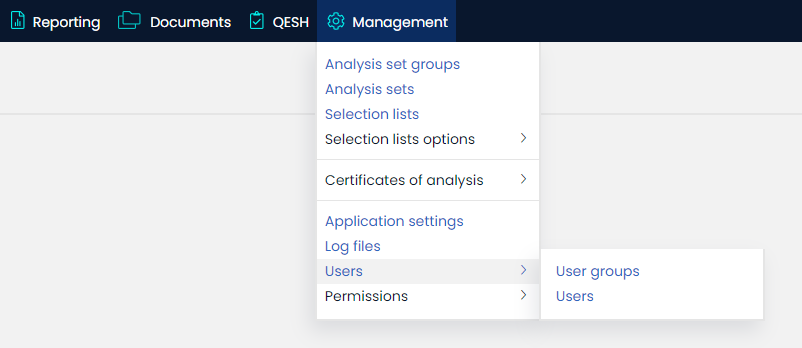
Users are created in two steps. First you create an user, then you create the login credentials.
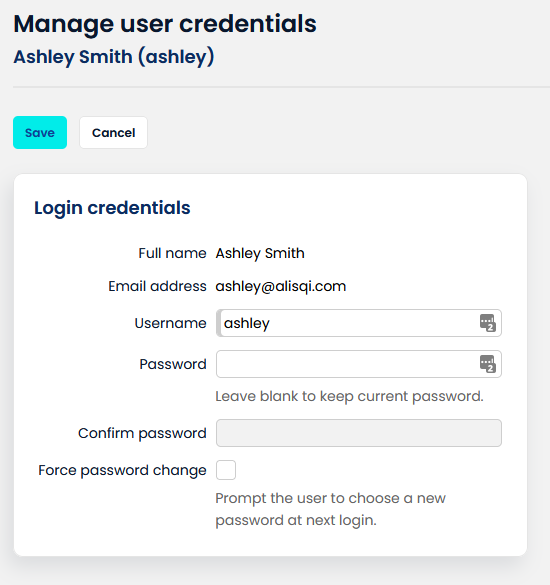
User sessions are automatically terminated after 60 minutes of inactivity. This can be managed in the application settings.
Changing user details
When changing user details, the password field can be left blank.
Password change
When creating a new user, fill in the fields of the Insert User screen (see screenshot above). Here, admins can prompt new users to change their passwords by checking the 'Have user change password' box. The new user will receive a temporary password by email, that must be changed when logging in for the first time.
Delete user accounts
Admins can deactivate user accounts but not delete them. AlisQI needs user details for historical audit trails.
Inactive users cannot log in.
Single Sign-On
AlisQI supports Single Sign-On (SSO). This feature lets applications delegate user authentication to an external, trusted system. More specifically, it allows organizations to manage user accounts in a central user directory instead of requiring users to create new, independent accounts in AlisQI. Single Sing-On eliminates the risk of leaking passwords, saves time by facilitating access without entering a password, and simplifies the work of IT departments, which only need to modify one central account to revoke access. Read all about configuring Single Sign-On here.
Application administrator
AlisQI does not enforce any predefined user groups or roles. However, there is one special role in the user management system, and that is the Application administrator. The application administrator (admin) role grants access to application, user, and permission management.
Multiple users can be assigned as admin. Each installation requires at least one admin.
Admins can assign the admin role to other users.
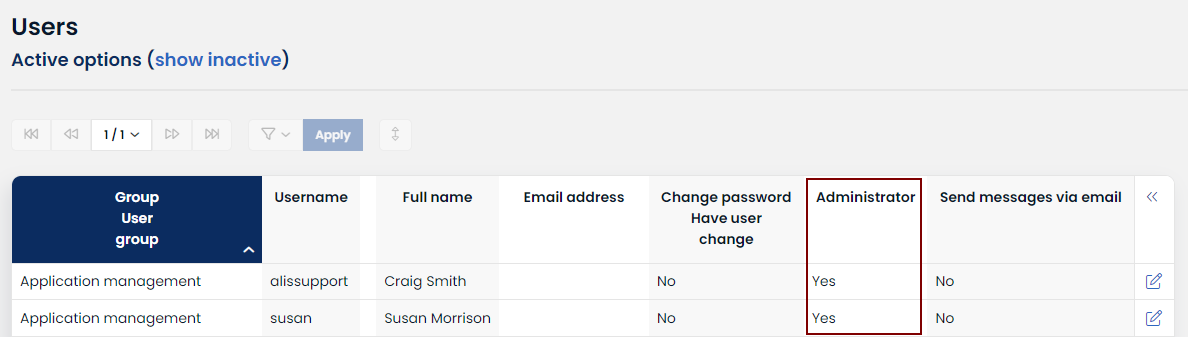
Password management
AlisQI encrypts all passwords before storing them. The passwords can never be regenerated from these encrypted representations.
Password policy
AlisQI does not enforce a certain password policy by default. However, this can be activated.
Please contact AlisQI support to discuss password policy activation.
Change my password
Click on the user icon in the menu, and click Settings. There you can update your password.
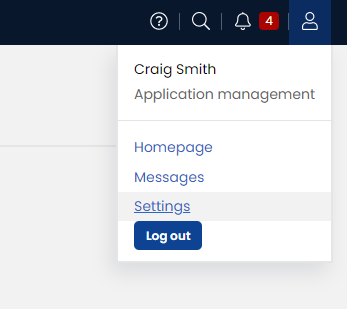
External users
You can engage users from outside your organization by creating a user group and assigning permissions to specific sets and modules tailored to the user profile.
If you have a license for the Supplier Quality module, additional capabilities are available. Utilizing Access Restrictions, you can control access to results and fields, providing greater precision in visibility management.
Furthermore, you can designate a custom home screen model for user groups, enabling the creation of a supplier portal, for example.
Customizing user attributes and fields
AlisQI’s data model offers extensive flexibility, allowing most elements—including user attributes—to be customized. User records can be extended with additional fields, such as a plant reference, specific roles, or certifications. These custom properties are defined within the User entity and managed as fields in the User list. While direct modification of these fields by end users is not supported, our customer success team can configure them on your behalf. Simply contact your customer support representative or the AlisQI support team, and we’ll ensure your requirements are implemented efficiently.