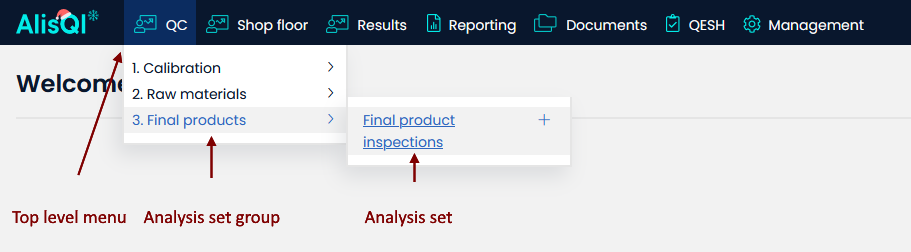Top level menu
The scope of quality management is ever increasing. You might see your QMS steadily growing over time. In order to keep the navigation as intuitive as possible, AlisQI enables you to customize the structure of the navigation.
The navigation bar basically consists of three elements:
- Analysis sets
- Analysis set groups
- Top level menu
Analysis sets
Analysis sets are the forms used to record transactional quality data. Learn all about designing and creating analysis sets in the Data modeling and Form editor articles.
Analysis set groups
Each analysis set is assigned to exactly one group. The primary use of the groups is to bundle sets that are related.
Groups are managed via Management » Analysis set groups
Analysis sets are assigned to groups in the Form editor.
Top level menu
Adjusting the Top Level Menu enables you to add new sections in the menu.
This is managed from the analysis set groups. Navigate to Management » Analysis set groups to edit them.
By specifying a Top level menu for an Analysis set group you assign the entire analysis set group to either a new or existing Top Level Menu.
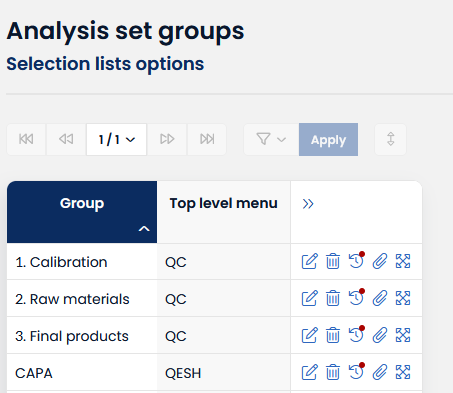
If you leave the TLM empty, the group will be placed in the Results top level menu by default.