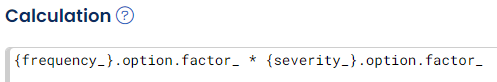Best Practices: Calculate a Risk Priority Number
Risk Assessments within quality management are performed to check the urgency of an identified risk, thereby minimizing the impact for the customer and the business. A priority scale can help to quantify the risk. This scale is based on the frequency (or probability) and the severity of the risk case.
This case shows how AlisQI can be deployed to compute the Risk Priority Number.
RPN Method
The most used method to compute the RPN is assigning points to the severity and frequency scale for a particular case and multiply them.
Risk Priority Number (RPN) = Severity Factor x Frequency Factor
In case of a FMEA approach, you can also include the probability of failure detection as the third leg of this calculation.
This calculation will provide us with a value that we can interpret as the Risk Priority number, with predefined thresholds for low, medium or high risks.
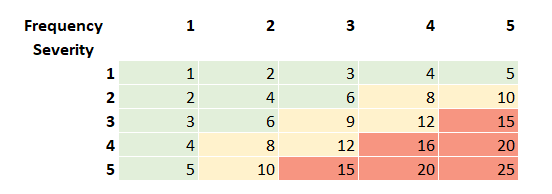
Because the setup of this in AlisQI fully relies on the form editor and expression engine, you have full control over the methodology and threshold levels.
Setup
In AlisQI the factors can be assigned and administrated in a Selection List:
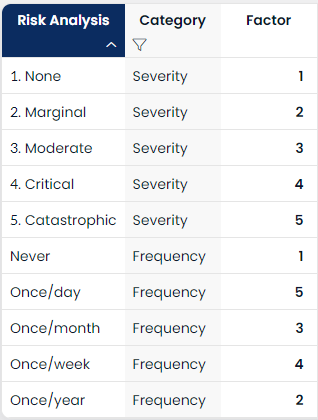
When this master data is present, we can add fields to select the Frequency and Severity in our analysis set(s). Define a filter on the risk category, to scope the options to either Frequency or Severity.
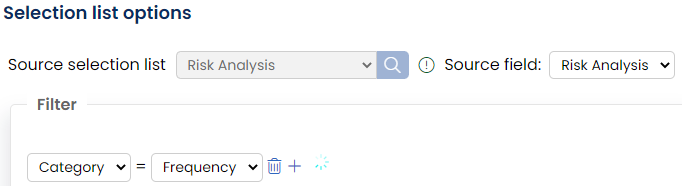
Do the same for your Severity field.
Finally, the function {field_}.option.lookup_ can be used for a new Numeric (calculation) in the same Analysis Set. This will represent the RPN value.
Result
In our analysis set, we now have the Risk Priority Number for every individual case or potential failure mode.
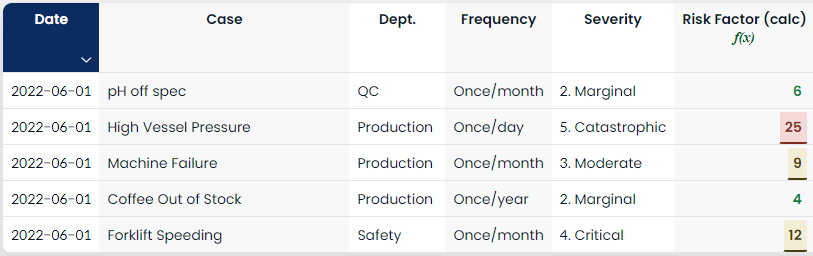
Specifications and alarms can be assigned to the calculated risk factor to upscale when needed.