Localization
The article discusses AlisQI's ongoing efforts to enhance user experience through localization, including multi-language support, date and number formatting, and document paper size customization
We are proud to serve customers around the globe. We strive to make AlisQI feel like a domestic app for as many users as we can. This is a work in progress, as we will add more languages.
This article discusses the capabilities regarding localization.
In this article
Manage settings
All the localization settings can either be maintained for the entire installation, via the application settings or as a personal setting per user.
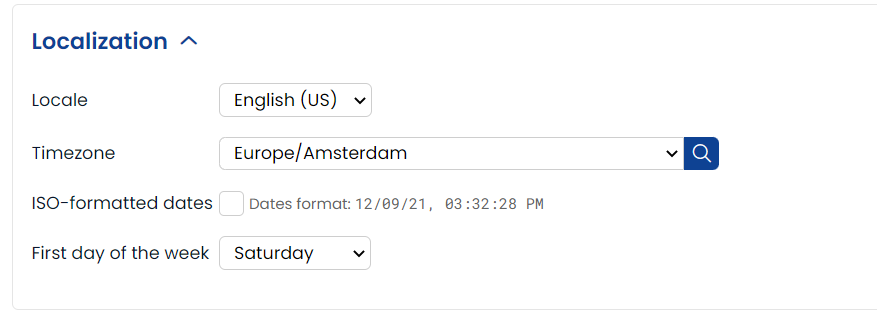
Languages
The system's user interface language can now be adjusted. Previously we only offered English and Dutch. Recently we added Greek. We will add more languages over time.
The language is managed by selecting the locale of your preference.
Locale
All localization settings in AlisQI are defined by means of locales. In computing, a locale is a set of parameters that defines the user's language, region, and user interface preferences.
Available locales
We currently offer these locales:
- English
US - English
GB - Dutch
NL - Greek
GR - Spanish
ES - Chinese
zh_CN - Portuguese
pt_BR - French
fr_FR
We will add more locales and languages.
Date and number formatting
Different countries or geographies have different standards regarding date and number formatting. We derive these settings from the locale.
Example
In English US the standard date format will be mm/dd/yy hh:mm:ss
In Dutch NL the standard date format will be dd-mm-yyyy hh:mm:ss
Timezones
By default, all dates in AlisQI are stored in the UTC timezone. Administrators and users can specify the timezone they operate in. All dates in the user interface will be converted to the user's timezone.
The AlisQI API expects and returns dates in UTC timezone.
ISO standard as default
We activate the ISO format setting for all our users by default.
This will format the dates as YYYY-MM-DD HH:MM:SS, e.g. 2021-10-02 11:12:13. This format has been the AlisQI standard ever since we started.
First day of the week
For the appearance of the date pickers and the Calendar, you can set your preferred first day of the week. In the US the week typically starts on Sunday, whereas Europe only starts the week on Monday.
Document paper size
In the application settings, you can set the default paper size for your DMS documents. This paper size is used in docx to pdf conversion and is considered a localization setting as well. Currently, you can choose between A4 and Letter formats.
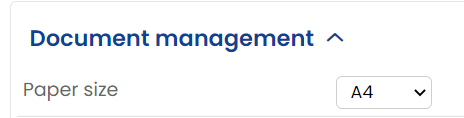
Personal settings
The settings for language, date, and number formatting can be managed on two levels. There are system-wide settings managed by the administrators and individual user settings.
Individual/Personal settings allow users to override the system default settings to accommodate their preferences.
Users can manage their preferences via User » Settings.

If your language does not change immediately - please clear your browser cache/cookies and try again.