CAPA Management
Corrective and preventive action (CAPA) is often considered the core of any quality system. Incidents happen, that is not ideal but it's the reality. Not too big of an issue as long as you learn from your experience and improve in order for the incidents to not happen again. In a large organization, with multiple processes and many people, the absolute number of incidents and CAPA actions might be significant. Keeping track of all that might be rather cumbersome with your old Excel files.
That is why we built an easy-to-use and intuitive solution to modern-day CAPA management. Let us do the data juggling, so you can focus on improving your operations.
In this article
Introduction
Let's start with a 2-minute introduction of CAPA management within AlisQI.
CAPA action list
AlisQI uses a central action list to record all actions regardless of their source or owner. This central QESH action list is the single source of truth for CAPA actions. For this action list, you have all the filtering and reporting capabilities that you know from our results overview.
Notifications and workflows
Since the action list is built on top of an AlisQI analysis set, we have all the workflow and expression engine power available. By default, there will be a workflow to inform users when they are assigned as an action owner. This message will be delivered in the app and by e-mail. This same mechanism can be used to send reminders about open or over due actions.
My open actions
On the welcome screen, there is a counter with the number of open actions assigned to you as a user. This will ensure your people are up-to-date with what is expected from them.
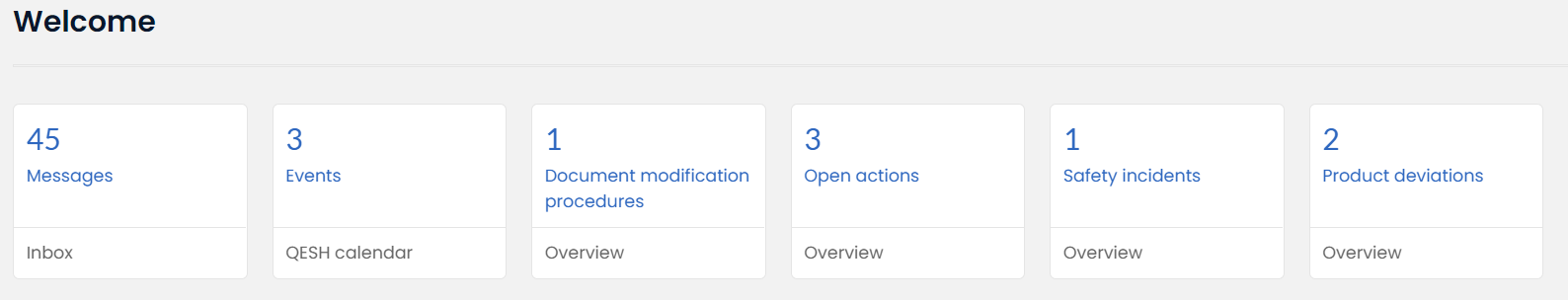
Each action can be linked to an incident, but that is only optional. Read all about the connection between CAPA actions and incidents managed by QESH forms in the next section.
Actions linked to incidents
Incidents like product deviations, safety issues, or customer complaints can be maintained by QESH forms. These are standard AlisQI forms, enriched with some "special features". These special features include links to the CAPA action list. With this link, you can connect actions to individual incidents. When a QESH form is connected to the Action list, you will be able to open the QESH problem-solving page for individual issues.
By connecting the actions to the incidents, we can offer a full features 8D approach to problem solving.