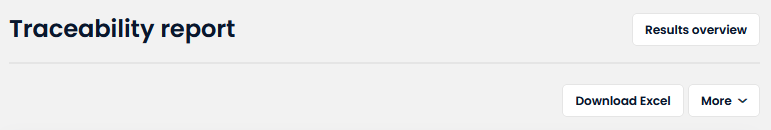Traceability reports
End-to-end traceability is crucial for an effective quality operation. There’s more to traceability than just regulatory compliance. Transparency in your process helps to improve quality, reduce costs and save time. With AlisQI traceability comes naturally. You define and execute your processes, and we track your workflows. Follow the traceability chain upstream, or create batch records in seconds.
This feature is available with an active subscription to the End-to-end traceability solver, part of the Quality Control module.
In this article
Introduction
Let's start with a one minute introduction on traceability.
Opening a traceability report
A traceability report can be accessed from the Results Overview. Click on the traceability icon for the result you want to use as the reference result.
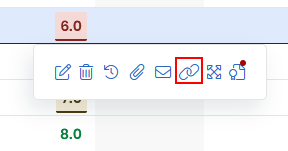
The traceability report will use the Set Relations to gather all (in)directly connected results and present them in one overview.
Timeline view
The timeline view displays all Results in a timeline widget. This proves to be a very intuitive way to see dependencies between registrations. Clicking on a Result provides you with all the information.
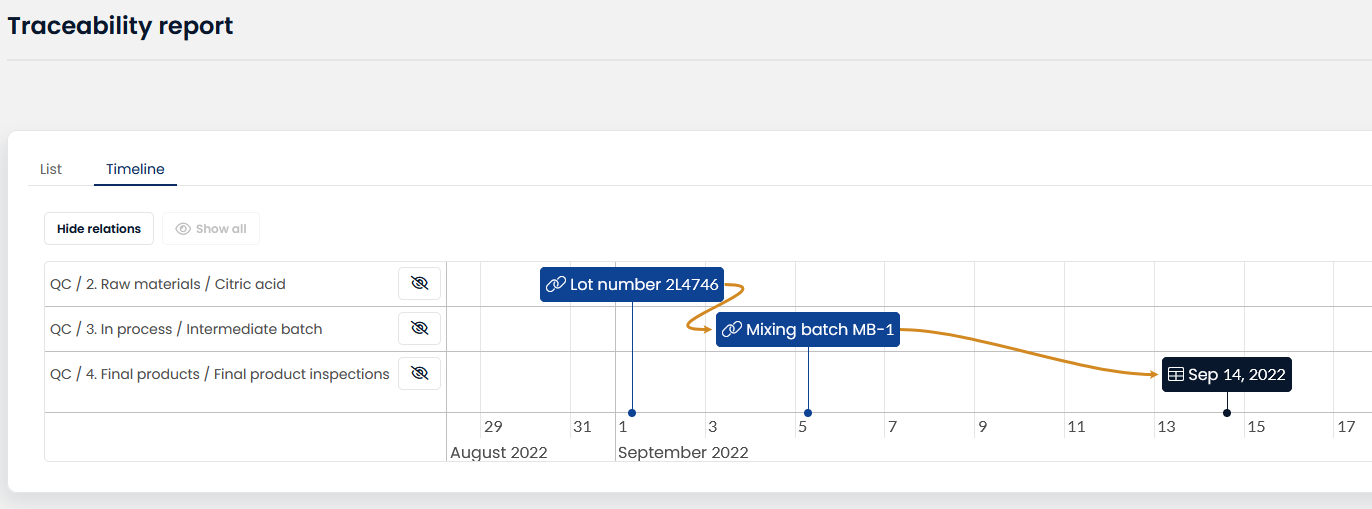
Results are displayed on the timeline based on their Result's date time value.
Results are grouped in swimlanes based on their analysis sets.
Use the visibility toggles to control what is shown.
List view
The List view shows all connected Results as a flat list. Use the Index dropdown to quickly navigate to specific results.
Use the Show History button to display the audit trails per result.
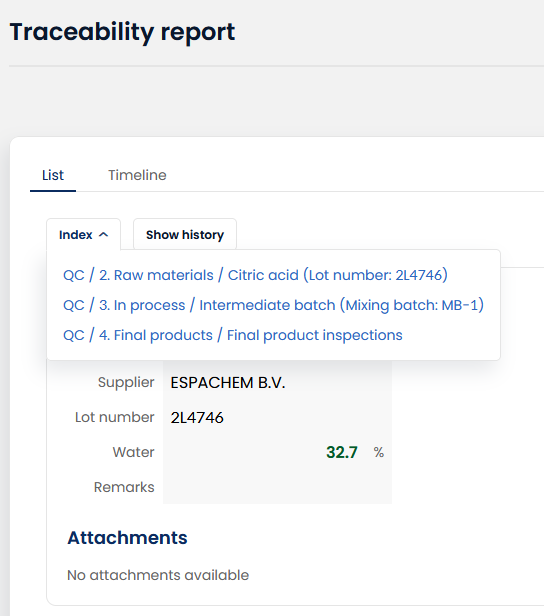
Excel export
In the toolbar, there is an Excel export button. Use that to download an Excel file with all Results in the traceability report, separated in distinct sheets in your Excel file.