Audit trails
When you use data to steer your production or improve processes, you need to be absolutely sure that all your data is sound and legit. Additionally, auditors might want you to prove that data has not been tampered with. The built-in audit trail solves this for you. It provides you with an accurate overview of how your data and documents came about.
There is no way to circumvent the audit trail whatsoever.
In this article
Recorded events
All data events in AlisQI are recorded. This covers data entry, modification, or removal and spans across all master, transactional data, attachments, documents, and analysis sets and selection lists.
For every event, the system records the user, the timestamp, and the scope of the change. For documents and analysis sets the user is required to enter a reason for the change.
The screenshot below shows an example audit trail for a result.
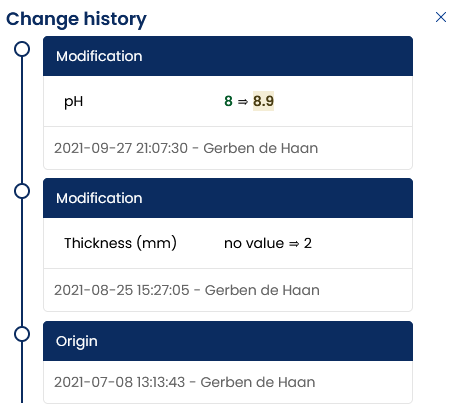
The screenshot below shows an example audit trail for the highlighted document.
 The arrow indicates that link to the signature manifest for this specific document version. This single-page summary consolidates all key information on approval, sign-off, and confirmation for a specific document version.
The arrow indicates that link to the signature manifest for this specific document version. This single-page summary consolidates all key information on approval, sign-off, and confirmation for a specific document version.Viewing an audit trail
Audit trails for master and transactional data are available per result in the results overview.

Audit trails for documents are available from the document tree.
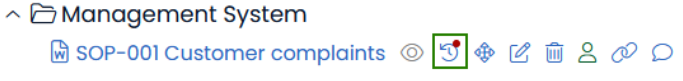
Audit trails for analysis sets and selection lists are available from the set or list management.
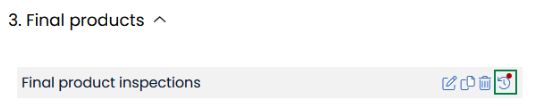
Deleted results
When a result is deleted, this event is stored. For deleted results, AlisQI logs a snapshot of the result at the moment of deletion. A list of deleted results can be opened from the History overview.
Navigate to Toolbar » More » History and then click the View deleted results link in the page header.
Deleted results cannot be restored.
Deleted documents
When a document is deleted, it technically gets archived. All deleted documents, including their historical versions and modification procedures, can be retrieved from the document register. Click on Toolbar » Deleted in the toolbar.
Deleted documents can be downloaded, but cannot be restored.