Result Transfer operational limits
The Result Transfer feature proves to be very powerful in creating advanced workflows and adding all kinds of business logic to your eQMS.
To safeguard users from unwanted (infinite) loops or endless chains, there are some limits enforced. This article discusses these operational limits.
These limits only apply to Result Transfers. Workflows without Result Transfer settings are not impacted by these operational limits. You can have as many parallel workflows as you need.
If you scenario requires a higher operational limit, we can adjust the limits for your specific case. Please contact AlisQI support to discuss your scenario.
The limits are expressed as chain and cascade limits. The default limits are chosen deliberately. Chances of running into the default limits are small.
Chain limit
The chain limit is the maximum length of a series of Result Tranfers. This means that Result Transfer #1 creates or updates a result, that then triggers another Result Transfer which again triggers a Transfer and so on.
The default chain limit is 5, meaning that the 6th Result Transfer in a chain will not be executed.
The visual below depicts how the chain length is calculated.
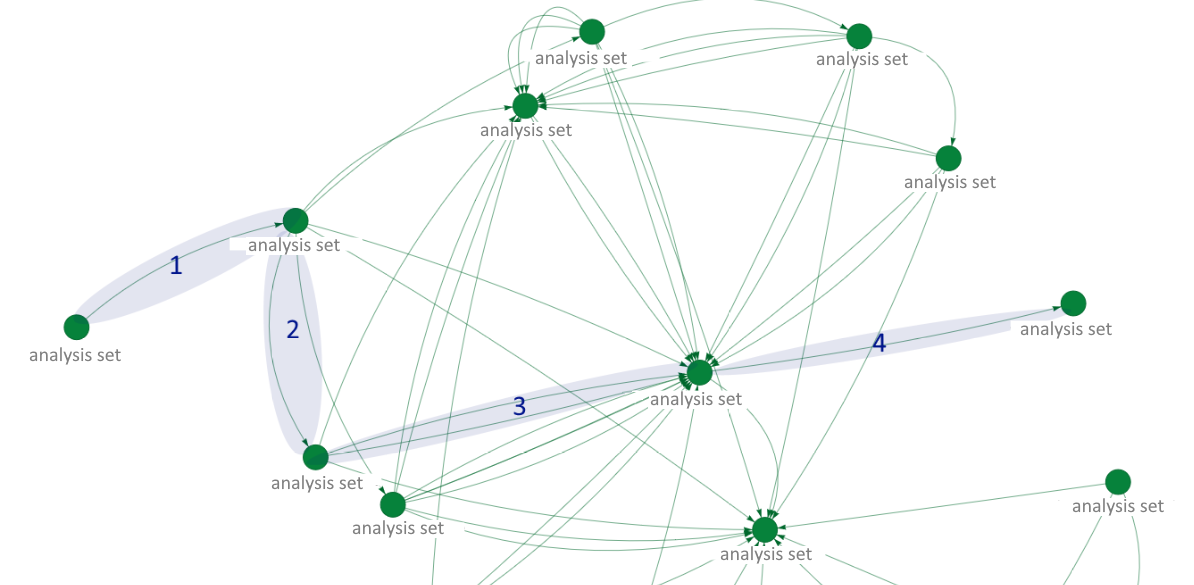
Be aware that Result transfers are subject to logical conditions.
Whether a Result Transfer is executed depends on whether the Result values match the filter conditions of the Result Transfer.
Cascade limit
A cascade is defined as the whole collection of Result Transfers triggered from a root Result. This can include multiple chains.
The default cascade limit is 20. The visual below depicts an example of a cascade.
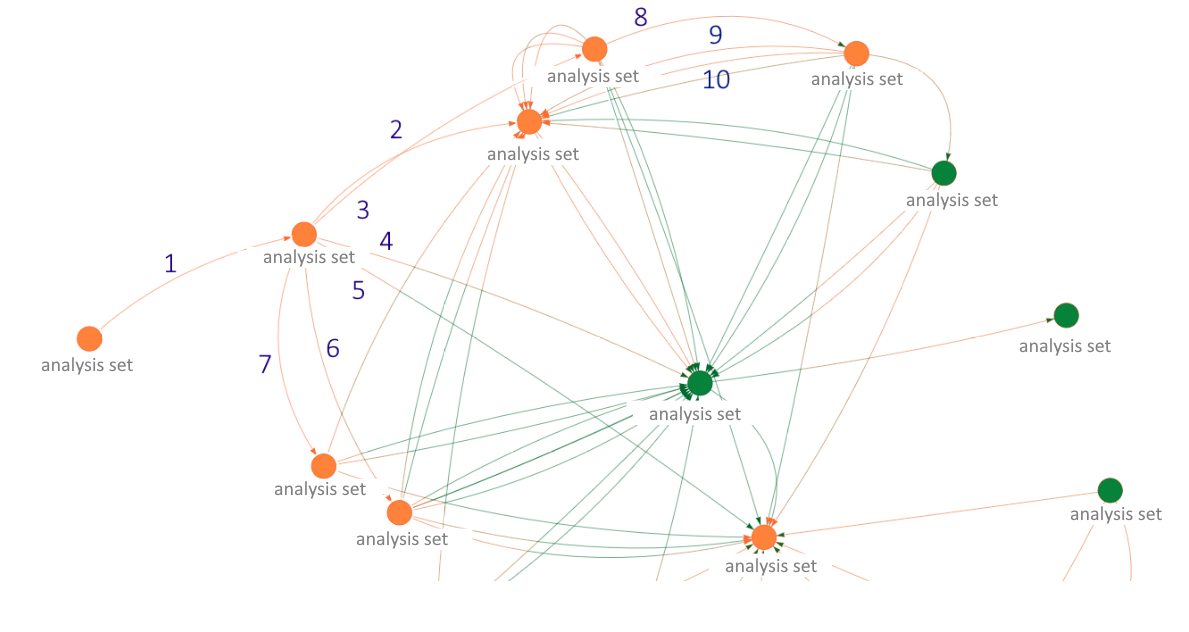
What we're seeing here is:
- From the left most root result, transfer #1 is triggered.
- This triggers transfers #2, #3, #4, #5, #6, #7.
- Transfer #2 triggers #8
- Transfer #8 triggers #9 and #10
- Transfer #2 triggers #8
This cascade contains a chain of length 4 [1 → 2 → 8 → 9, 10].
Be aware that Result transfers are subject to logical conditions.
Whether a Result Transfer is executed depends on whether the Result values match the filter conditions of the Result Transfer.
For every individual root result, a new cascade limit applies. This means that when you're importing multiple results in one go, the cascade limit is reset for each individual result that you're importing.
Visualize
Use the Visualze feature to quickly understand the constellation of Result Transfers in your AlisQI installation. The visuals in this article have been made with the Visualize feature.