Downtime and emergencies
The availability of our application is the single most important metric of our company. We do all we can to ensure the performance and availability of AlisQI. However, as with every complex system, there might be incidental issues. This article provides a guideline in triaging and escalating issues you experience.
In this article
Triaging issues
- If you experience problems that involve the configuration of the application but not the availability, please reach out to our support team via support@alisqi.com.
- If you experience unavailability of the application, please go through the downtime checklist below.
Downtime checklist
When you experience unavailability of your AlisQI environment, please follow this checklist:
- Test other sites
Test whether you have a working network connection by going to google.com.
If this returns search results, your end seems to be working fine. - Test your network
Navigate tohttps://[yourorganization].alisqi.comon your cell phone, to see if the application is unavailable on your phone as well (provided that you're not using a WiFi connection).
If you see AlisQI here, there seems to be an issue in your network. Please reach out to your IT department. - AlisQI down
If AlisQI isn't working on either of your devices or networks, while other sites are accessible, things seem broken on our end.
Please check our status page at status.alisqi.com to see if there are reports of downtime. If you can see downtime reported there, AlisQI support is aware and working on a solution.
AlisQI uses a number of hosting clusters, on different continents.
Check your application settings (in the Cluster section) to see on which cluster your application is hosted. The status dashboard reports availability per data center.
Both our hosting provider and our DevOps engineers are informed automatically in case of availability issues. Typically issues are resolved within 15 minutes.
Downtime communication
In case of downtime or other availability or performance issues, we channel all our communications through our status page.
Please subscribe to updates via the status page. You will then receive status updates via email.
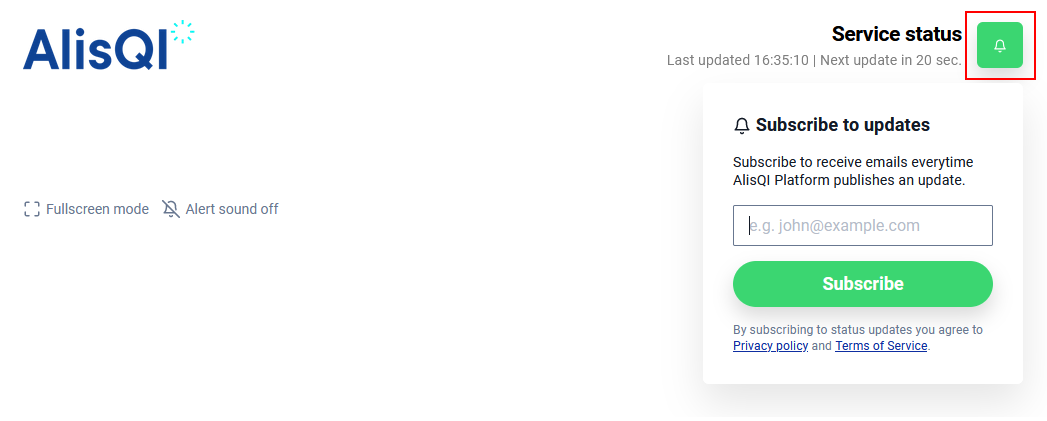
You will receive all status updates, regardless of the data center your tenants are deployed to. You can find the hosting cluster your tenant runs on in the application settings (Cluster section).
Status page
Our status page is hosted on external infrastructure and is not impacted by unavailability of the AlisQI platform.