Best Practices : Trigger a stability test or evaluation on a particular date
Many products are subject to stability testing after storage at certain time and conditions. In this tutorial we let AlisQI plan a stability test. The basics are the same as the Retest procedure, however some tweaks are included to complete the sequence.
First we add in the Master Data Selecting List, the Stability Time (storage time) as product constant.
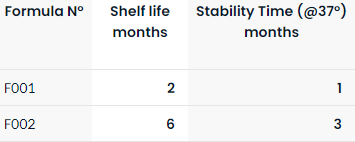
Now in the QC analysis set we add two fields: one Checkbox as trigger and one Date (calculation) field.
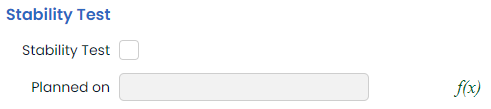
The planned date is calculated by use of the logical expression Condition ? A : B and the function {field_}.option.lookup .
{stabilitytest_}=="Yes" ? (DATE_ADD_MONTH({date},{product_}.option.stabilitytime_)) : ""
This expression can be explained as:
If the checkbox " Stability" Test is checked (Yes), add the product stability time as mentioned in the selection list, to the production date. If not, keep empty.
Workflow
A new workflow is created in Toolbar More » Workflows. The workflow should only run when the checkbox for Stability Test is marked, so the Filter is placed on: Stabilty test = Yes. The trigger action is set On date and is further specified by setting the Field on the Planned on Date. From this point the message will be send on the specified date.
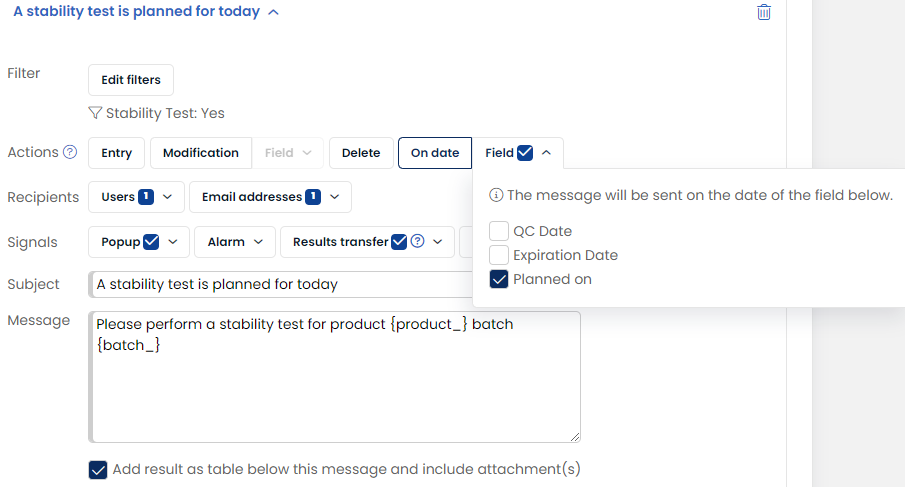
The workflow is enhanced by generating a new record for the tests.
At Results transfer the sample information is copied to a new record whereas the stability data can be added.
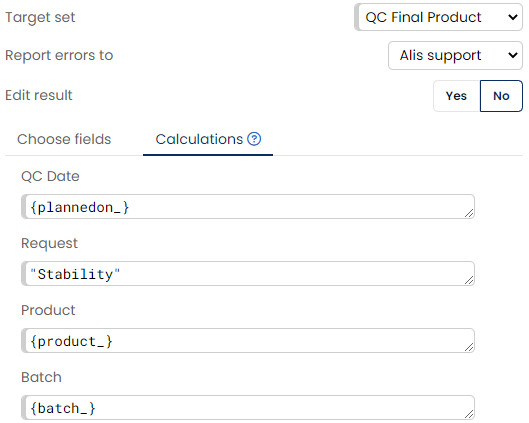
For our example the Request field was prepared bij adding "Stability" to the selection options.
Result
A message is automatically send by email on the planned date:
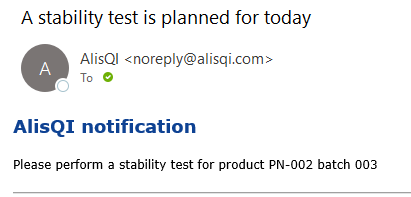
The record preparation is copied in the Analysis set:
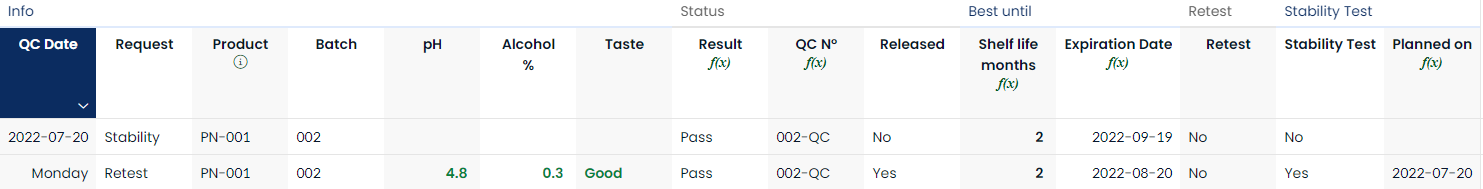
Lab technicians can complete the "Stability test" by editing the record, documenting their test results and draw their conclusions on the stability of this product.