Best Practice: Calculating a product specific best before date
AlisQI can calculate the best before date (or expiry date) for a batch or order based on the production date and the product shelf-life term.
This case presents an easy how-to.
Setup
- First add the product shelf life as a product attribute in the

- Because this shelf life is defined as an attribute of your products, we can use this property in all analysis sets with a selection list based on this production list. This means we can calculate the expiry or best before date in all these sets.
In Menu Manage Analysis set choose the selected analysis set and add a new field, with type "Date (Calculation)".
- In the calculation field use the functions
DATE_ADD_MONTH ()and{field_}.option.shelflife_.
DATE_ADD_MONTH({productiondate_}, {product_}.option.shelflife_)This will add the number of months defined as shelf life for a particular product to theproduction date - Save and publish the Analysis Set and check the recalculate option if needed.
Result
Now the product shelf-life term is added to the production date, and presented as the expiry or best before date.
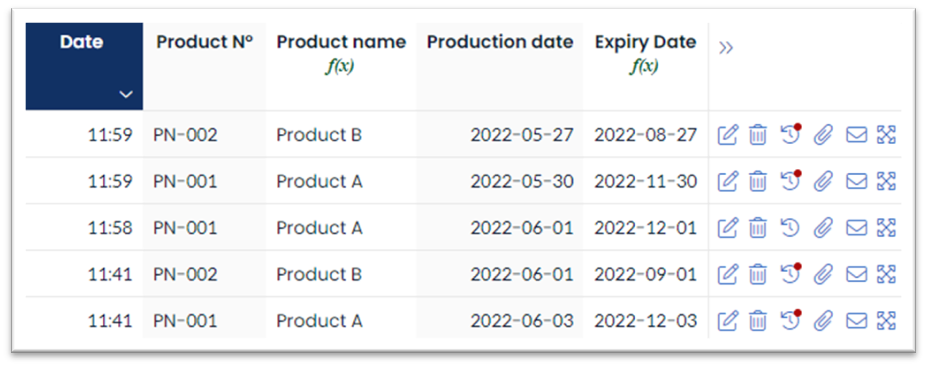
DATE_ADD_MONTH is used for this example, of course DATE_ADD_DAY is also applicable, the shelf-life must than be stored in days in the Product selection list.