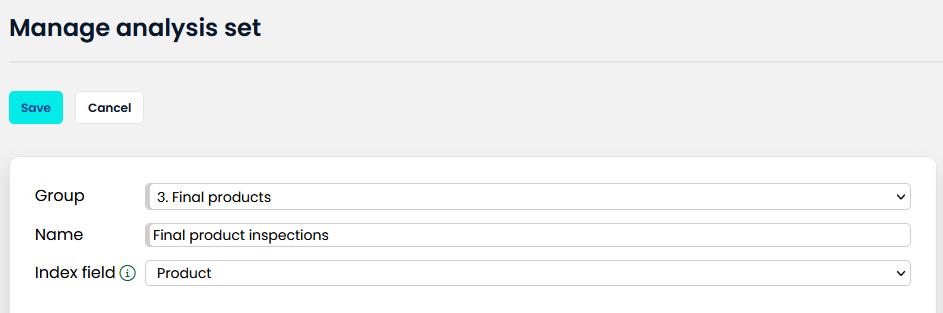Index field: Multiple products in one analysis-set
In an analysis set, you can add specifications for one or more products.
If you have a selection list with multiple products, AlisQI allows you to set different specifications per product. This is done by defining your product selection list as the index field.
Index field
An index-field can be seen as the Pivot-element of an analysis-set.
An index-field is a required selection list that has a special meaning in AlisQI. For all options in index-field you can assign individual specifications; and vary the field visibility.
Example
Imagine that you have a product group with various products. These products all have different specs, and for some products, you want to test additional parameters.
You will then create an analysis-set with all possible tests and add a product selection field. This product field is the pivot element, that determines the specs and tests to display.
The product field will be the index field for this analysis-set.
Setting the index field
Go to the analysis set management
- Add a selection list to your analysis set
- Make sure this selection list is required
- Select the selection list as Index field