Update history after changing calculation
When you add or change a calculation, you might want to update your historical values accordingly.
This is very simple. Simply check the checkbox "Reperform calculations for existing results " while publishing the adjusted analysis-set.
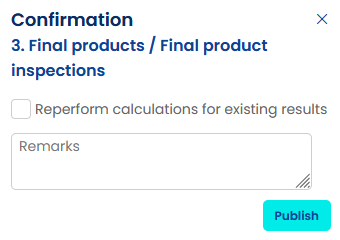
To prevent system overload, this reprocessing is limited to 2 minutes. The process will quit without updating remaining results after 2 minutes.
Help, I forgot to check the box
If you forgot to check this box and publish right away, the historical results have not been updated yet. In order to do so, simply tweak your calculation a bit, so that it is recognized as a minor change. Simply add or remove a space between a field name and an operator for instance. Anything like this will make the system think it is adjusted, and will present you with the option to recalculate again.