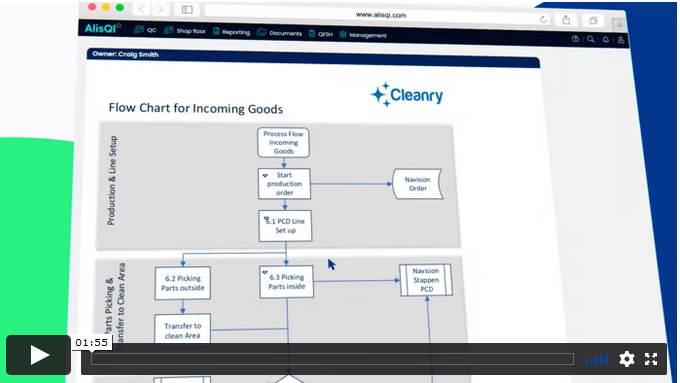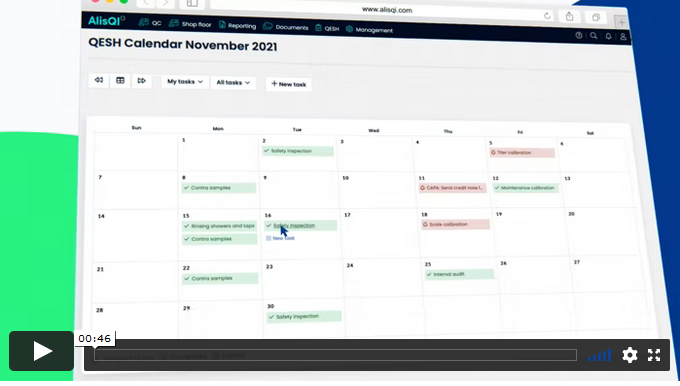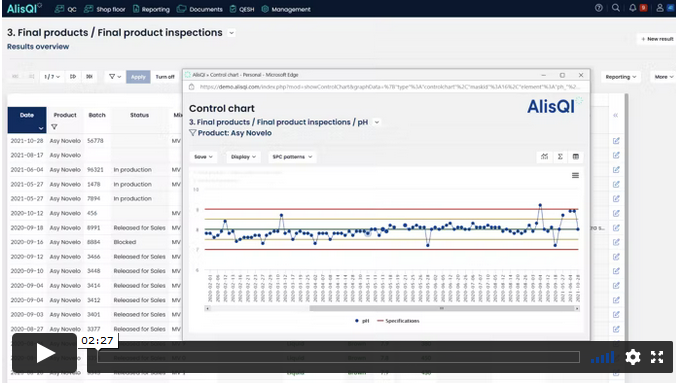101 on AlisQI
AlisQI is an easy to implement and integrate, flexible and cloud-based Quality Management platform. We enable manufacturing companies to make their quality management data driven, smart and omnipresent.
We are proud on the excellent usability of our platform! With this article we provide you with resources to familiarize yourself with the platform.
In this article
Product tours
If you haven't seen our product tours yet, you might want to take a look at them first. They provide a step-by-step guide through our main screens.
Quality Control

Document Management

QESH Management

Onboarding videos
Our onboarding videos provide a complete overview of the capabilities of our quality management platform.
The videos are all around 1-2 minutes. Watching all of them will take you around 30 minutes. So, plug in your 🎧, grab some 🍿 and enjoy!
AlisQI Academy



Find your way
Homepage
You can always reach your homepage by clicking on the AlisQI logo in the upper left corner of your screen.
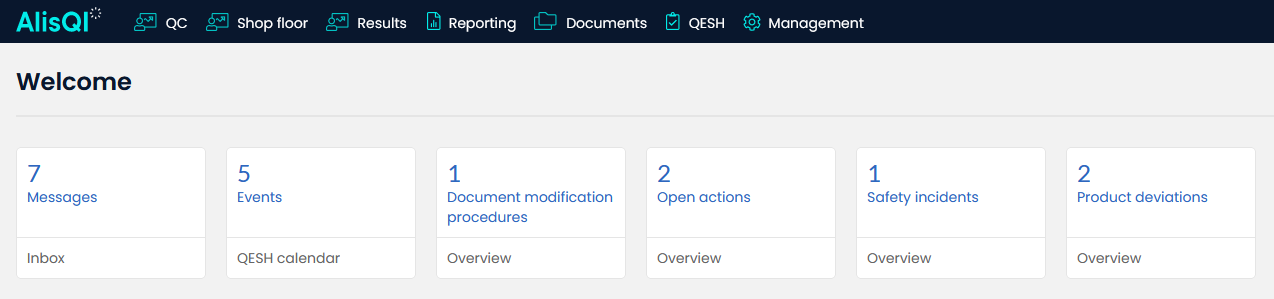
Built-in search engine
AlisQI makes all your quality data and documents searchable. To search in AlisQI, go to the search button in the upper right corner of your screen.

After entering your search query, you will be directed to the overview of all search results.
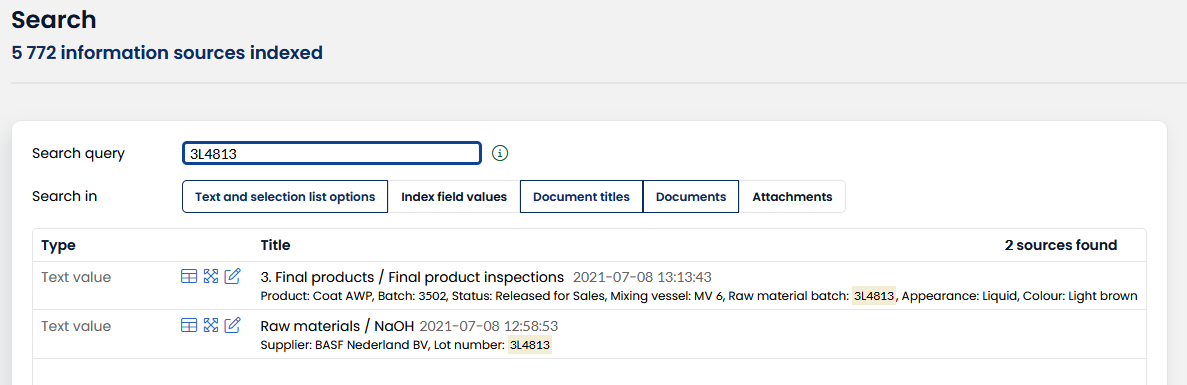
Navigation search
The search feature can also be used to search within the navigation. Enter your search query and do not hit enter. You will be presented with all matching navigation menu items.
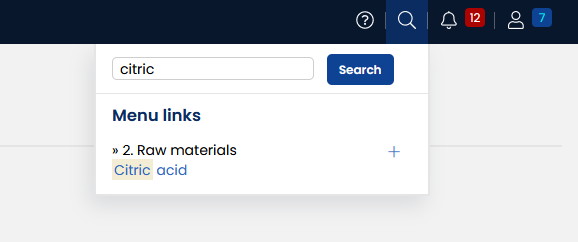
Finding Support
The Help beacon is present on every screen. Click the icon in the top level menu, This will lead you to our help pages.

Support can also be contacted via support@alisqi.com
Personal settings
In your personal user settings you can manage localization and password settings. These settings can be found in the user menu in the upper right corner of every screen.
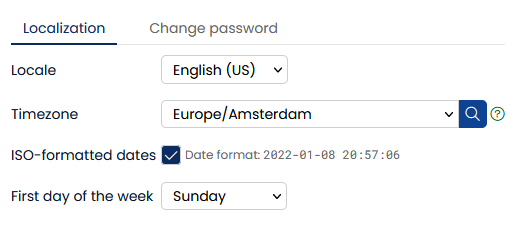
If you have forgot your password, contact an application administrator to reset it. Click on Forgot password? to see the admins for your installation.
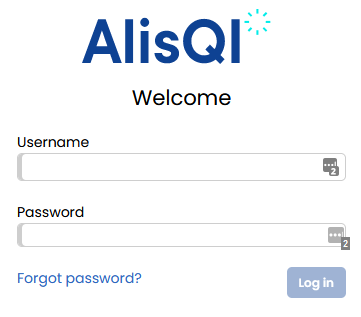
Supported browsers and devices
AlisQI supports recent versions of all major browsers. Currently these are: Edge, Firefox, Safari and Chrome.
AlisQI also supports mobile devices. However, AlisQI is not optimized for small screens. Tablets will work better than most phones, but phones are supported.
AlisQI on smart phones
Although the AlisQI UI is not optimized for phones, it does work properly. This is especially useful for data entry at line or outside.
Data entry forms are responsive and can be used comfortably on smart phones. The main challenge is navigation, as the menu tends to get quite large. Zooming works and provides you the same experience as on your desktop. However, this might be annoying for frequent users. For the frequent users we recommend creating shortcuts with a direct link to the data entry form. This would circumvent the navigation issue and enable a smooth data acquisition. Just open the data entry form, and add a shortcut or mark it as favorite. Read here how to create shortcuts in Chrome or Safari.
For data analysis and reporting we recommend to use a larger screen, like tablet, or desktop.
Talk to a human
If this online knowledge base and the onboarding videos do not provide you with an answer to your questions, please reach out to our support desk. We're eager to help you out.
You can either do that using our AI help Bot on our Help pages or via support@alisqi.com.